School Calendar
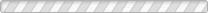
|
NOTE: EFFECTIVE JULY 2019- UPDATED FACILITY USE POLICY AND FEES (CLICK HERE) How to Schedule Building Use Any organization wishing to use our public schools must submit an electronic building use request (see below) to the District at least 45 days prior to the event. This allows time to complete a Lease/Use Agreement, receive Proof of Insurance and all other required forms and or certificates and be approved by the Board of Education. Requests must be made by an officer of the organization that carries liability insurance for the event. Organizations holding regular meetings throughout the year need file only one request at the beginning of the year. Requests for use of public school facilities must be renewed each year. Use Our Online Reservation System to Reserve Facilities! Step 1: Become a Requester Click Here to Start. Step 2: Wait for your approval email. Step 3: Submit Insurance Liability, Games of Chance Form and Food Service Certificate if applicable by Clicking Here. **Files need to be upload as a pdf document or a .jpg graphic file. Step 4: Click Here to log in to your account to place Facilities requests. Step 5: Wait for email of approval/denial of your facilities request. To check on the status of your request, log in to your account and click on the request history tab. Step 6: When a request has been approved, an electronic contract will be sent to the requester. Sign the electronic contract with the pin you created in your account. NOTE: Facility use will not be granted or approved until the completion of the review process. Once the District receives your electronically signed contract, your facility use request has been approved. Questions? Contact us at: 724-861-3016. |
